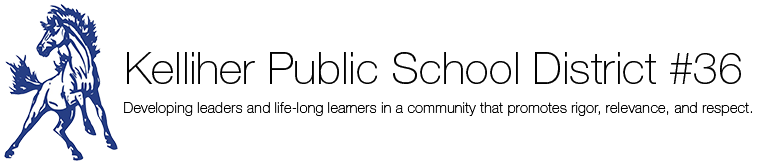( Click here for the PDF if iorad is loading slowly)
Google Classroom:
Google Classroom Start to Finish
Parent or Guardian e-mail summaries (They do not need a gmail account for this)
How to: Create Auto-Rubrics to use with Google Classroom
(Eric's Auto-Rubric Template, you can copy this)
How students use DocHub to fill your PDF Worksheets (no OCR needed)
Doctopus + Classroom + Goobric
Google Docs:
Make a SIMPLE Self-Grading Quiz (Multiple choice only)
Make an ADVANCED Self-Grading Quiz
(Allow multiple correct answers!)
Convert a PDF to Editable Google Doc (OCR in Google Docs)
Convert a PDF to a Fillable Form (OCR in Adobe Acrobat)
AIW:
Submit an AIW Coversheet Form (Before you present)
Record a Video ( PDF if that link is slow)
Upload an AIW Video ( PDF if that link is slow)
Fix a Video with Audio Clicking
Fab Lab:
Fab Lab Ordering Form (fill out and then share with fablab@kelliher.k12.mn.us)
Install Adobe Creative Suite ( PDF if slow) (You'll need to ask for access)